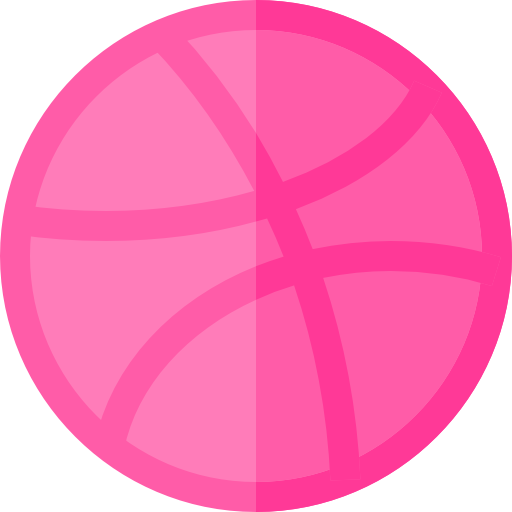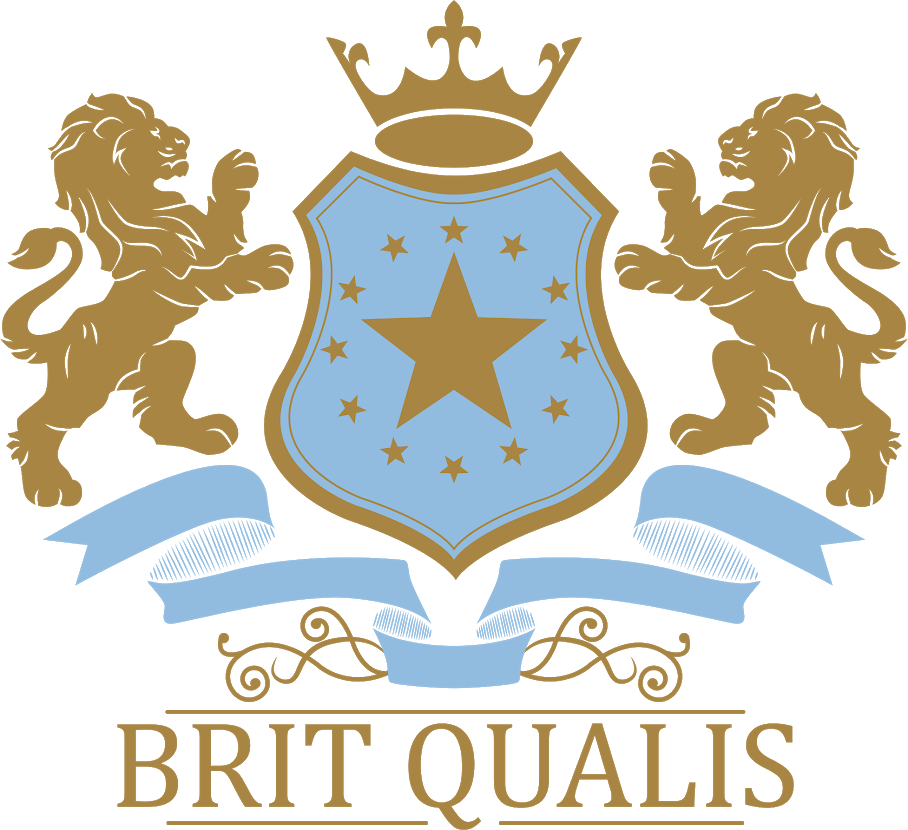- Company Profile
-

(+61) 280113465
(+91) 03340624483
(+40) 745348765
(+1) 3603693187
(+1) 4387949227
-

-

4 Basic Features Of SwiftUI Framework For Apple Platforms

Apple launched the SwiftUI framework at the WWDC developer Conference 2019. It is a new bunch of APIs and tools that can create user interfaces for every Apple device powered by iOS, macOS and more. Apple has described SwiftUI as a new example for UI development with Swift language that helps declarative syntax which makes code easier to write and understand.
SwiftUI offers a way to create interfaces across every Apple platform with a set of MacOS APIs and iOS. The UI framework functions with Xcode design tools for coding synchronization and design. The assistance is given for capacities like dynamic type, availability, and localization. Created with Swift language, its UI framework is accessible in Xcode 11 beta IDE.
Here are some reasons why iOS app development company in USA and Canada are using the features of SwiftUI framework:
1. Declarative Syntax
SwiftUI uses declarative syntax so you can command what the user interface should do. For example, you can write what items you need containing text fields and explain the color, alignment, and font for every field. The code is easier to read, sparing your time and maintenance. The declarative style implements to tricky concepts such as animation. Just add animation to every control and select a set of ready to utilize effects with some code lines.
The system manages the steps at runtime that is required to make a seamless movement and handles interference to keep the app constant. With simple animation, you will seek some new ways to make the application come alive.
2. Design tools
The new intuitive design tools from Xcode 11 offer drag and drop UI development with the SwiftUI framework. If you function with the design canvas, the edits synchronize with the code in the adjacent editor. Immediately the code is visible as a preview when you type and change you create to that preview appears instantly in the code. Xcode compiles all changes again and puts them into the app’s running version to make it editable and visible.
3. Native on every platform
SwiftUI was made on experience to build the most innovative and intuitive user interface. The users prefer everything about Apple ecosystems such as platform-specific controls and experiences and it is presented perfectly in the code. It is native so all applications access the advanced technologies of all platforms with interactive design canvas and a small amount of code.
4. Availability of many previews
The developers can create numerous previews of SwiftUI views to get sample data and configure capacities for users such as fonts, localization, color scheme or Dark Mode designed for iOS 13.
The developers can integrate SwiftUI with views from objects from the AppKit, UIKit or WatchKit framework to assist platform-specific performance. Note that the declaration of SwiftUI is helping the swift developers join the swift evolution changes- constant returns for single expression functionalities, opaque return types and swift style guide all appear as they would help make SwiftUI function more seamlessly.
close